Pride Heart Earring
A downloadable mod for Windows
Pride month is a month about celebrating pride but also fighting for and defending the rights of the LGBTQIA2s+ community. If you enjoy this pride earring and are considering donating to support my work I would like to kindly ask you to support a pride charity you believe in instead. Whether it be a local one, national, or international these organizations are fighting to protect us. I chose to support the Trevor project but I recommend doing a little research and finding one you personally believe in.
More ear/horn rings are in the works, but will be $3 each. I just wanted the pride one to be free so anyone could use it. Currently have a crown, two types of moons and a round heart in the works.
- Heart (Released)
- Moon (Released, in process of uploading to itch!)
- Crown (Released, in process of uploading to itch!)
- Dog bone (In progress)
CONTENTS
This package contains 10 pride textures (And one random pastel one) and 5 FBX's; a L/R Horn Ring specifically for the WickerBeast, a L/R Clasp usable on any avatar, and a generic Horn Ring for any avatar with a horn.
I included 10 pride textures but if I didn't include one you wanted, or you just wanted to have some fun making your own texture I included the UV map. Just place the texture over the hearts (The left one is the front) and then line up the colors on the middle strip for the edges (A pain in the butt but it needed to be longer to help match resolution).
INSTALLATION (Installation pics in the package as well!)
-Have VRC SDK, Your avatar, and Poiyomi Toon shader (I used 8.0.426 but it only uses a matcap so almost any version should probably work), all in your project before importing.
-Import and drag the HeartRing scene onto the hierarchy on the left. Figure out which FBX you want to use and click on it, in the inspector in the top left rest the position to 0 for all 3 axis, then drag it into your avatar scene, and drop it on the head bone to parent it for the horn ring
*For wickerbeasts, if your wicker is a different scale you will need to scale the horn ring down the same amount and might have to manually position it.
*If using the generic horn ring it has two blendshapes to either shrink or enlarge the ring to help fit your avatar better. The clasp ring has a blenshape to adjust the clasp if you need it straight up and down or a slightly different angle
-For ears position then drop onto the closest ear bone, then find the physbone component for your ear, set 'Ignore Transforms' to 1 and drag in the 'Clasp' bone to the slot below ignore transforms. This prevents the earring clasp from moving and seperating from your avatar, the earring has it's own physbone component to let it move.
-Drag and drop the material with the texture you want onto the ear ring and you're done!
TERMS
-These are public use, you are free to use them on commissions or commercial projects, I just ask that if you do let the customer know you are using my asset and link it to them, they do not need to download it. For commercial use just include a link in a read me file in the project.
-If you want to throw them on a public avatar go for it! Public avatars are dope and how I got into being a wicker, would be happy seeing them float around on some public avvies ^.^
UPDATES
-V2: Fixed two assets (WickerHeartRingRight, and HeartRing) having default physbone values not the correct ones
CREDITS
-Zen for helping with the main image, was a bit lost on what to do for it and he helped immensely with ideas and feedback.
-Bear, Kupo, and Zen for testing the asset and feedback
-Kupo for being a lovely model
-All flags are public domain
https://en.wikipedia.org/wiki/File:Genderfluidity_Pride-Flag.svg
https://en.wikipedia.org/wiki/File:Nonbinary_flag.svg
https://en.wikipedia.org/wiki/File:LGBTQ%2B_rainbow_flag_Quasar_%22Progress%22_variant.svg
https://en.wikipedia.org/wiki/File:Gay_Pride_Flag.svg
https://en.wikipedia.org/wiki/File:Transgender_Pride_flag.svg
-Font used (knewave) is licensed under the Open Font License
Download
Click download now to get access to the following files:



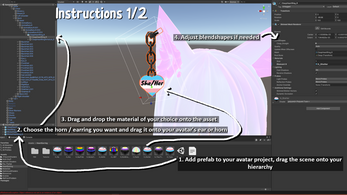
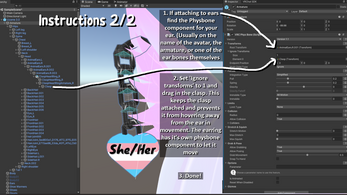
Leave a comment
Log in with itch.io to leave a comment.